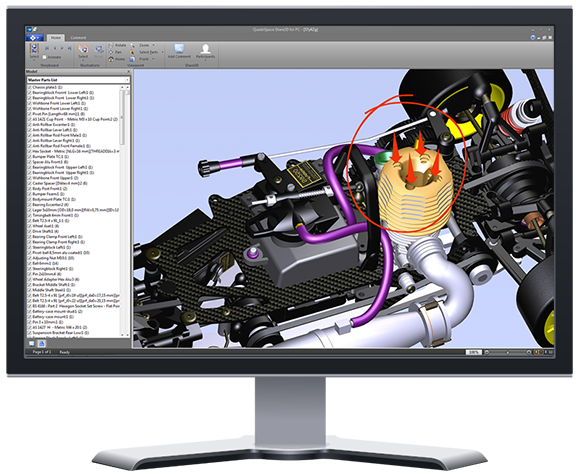
Share 3D for PC is an easy to use app for viewing and collaboration on 3D projects hosted on Share3D cloud services. Comment and submit marked-up views on projects that you created by uploading your own 3D to Share3D; or collaborate when other users invite you to participate in their 3D projects.
Share3D for PC works seamlessly with Share3D cloud services. Sign in to Share3D and access all of your 3D projects, including 3D projects that another users has shared with you. Share3D is a all-in-one solution that enables users to securely host 3D content in the cloud and privately share 3D content with other participants.
The Share3D for PC app enables interactive 3D viewing of your projects. Use the mouse to rotate, pan and zoom the 3D view. Share3D also support advanced content like step-by-step procedures with next/previous buttons for step navigation and custom parts lists with clickable rows for part selection.
Submit comments to provide feedback and expert knowledge for other project participants to review. When comments are submitted, the 3D view is associated so that others can recall the exact view that the comment is associated with. Optionally, use integrated markup tools to draw arrows, circles, freehand and other indicators.