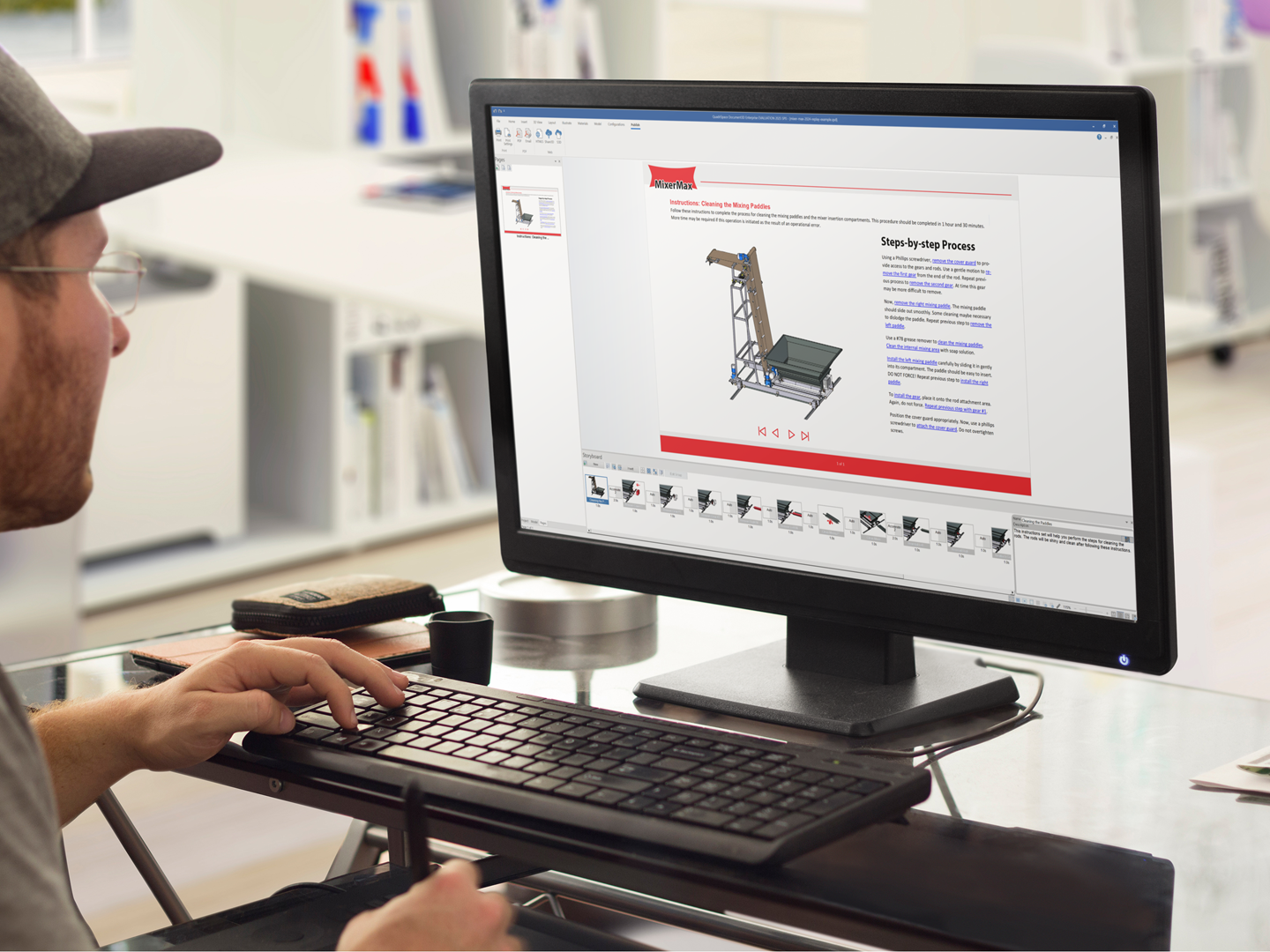Document3D Pro for Technical Documentation
Document3D Pro revolutionizes technical documentation with a robust multi-page authoring environment that extends beyond Standard’s illustration tools and publish formats, tailored for engineers, technical writers, and documentation teams. It excels at integrating multiple 3D CAD models into a seamless workflow, producing print, PDF (interactive or static), and HTML outputs for diverse needs. Frequently utilized to create detailed parts catalogs, assembly instructions, operations manuals, and user guides, this edition ensures updates sync effortlessly when source designs change, delivering exceptional clarity and efficiency for complex projects.
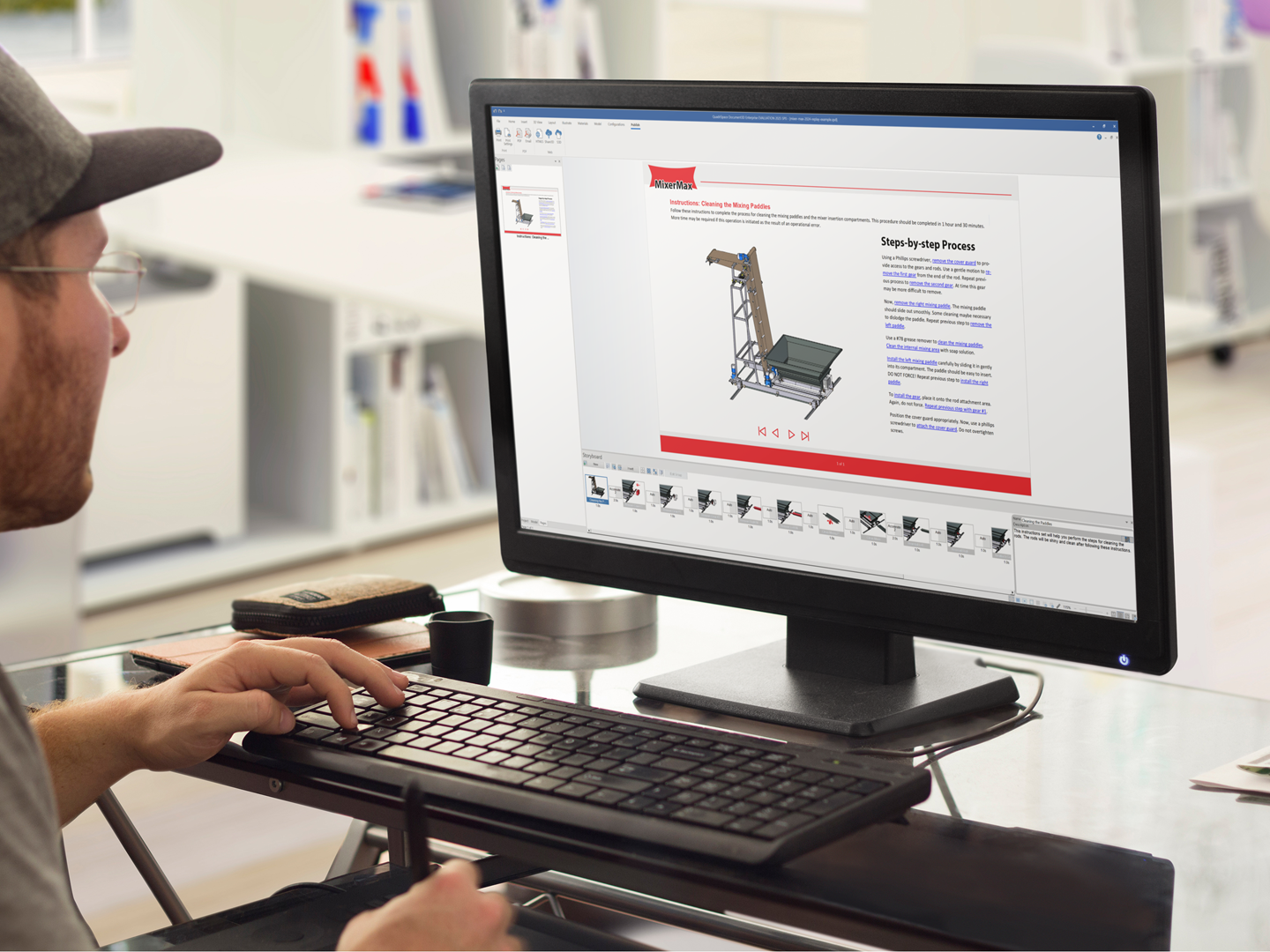
Key Features:
- All Document3D Standard Features Included: Leverage Standard’s full illustration environment, including 3D-to-2D conversion, SVG with interactive callouts, raster and 360-degree image publishing with AVI movies, and high-resolution rendering, as a foundation.
- Documentation Environment: Create complete, multi-page documents in a unified workspace that combines text, illustrations, parts tables, and interactive 3D content, supporting multiple 3D CAD files per document with seamless updates to the entire document when source CAD files change.
- Multi-Format Publishing: Export multi-page documents—such as parts catalogs and interactive instructions—to PDF (static or interactive) and interactive HTML formats, optimized for print, web, or mobile delivery with advanced layout control.
- Dynamic Content Management: Organize and reuse illustrations, parts tables, text, and 3D data across multiple pages and CAD files, streamlining updates within the documentation environment.
- Collaborative Workspaces: Enable team collaboration on multi-page documents with real-time editing and shared templates for consistent, efficient workflows.

Most Important Uses:
- Comprehensive Technical Manuals: Produce detailed, multi-page technical manuals such as assembly instructions, operations manuals, and parts catalogs that integrate illustrations, parts tables, and 3D models to simplify complex processes for users.
- Interactive Digital Documentation: Create engaging, searchable, multi-page guides like interactive user guides and assembly instructions for online platforms, featuring interactive 3D views and parts tables to improve accessibility and user experience.
- Cross-Departmental Workflows: Support engineering, training, and customer service teams with reusable, high-quality documentation assets—including parts catalogs and interactive instructions—tailored to diverse needs across multiple pages.
Key Benefits:
- Unmatched Precision: Deliver crystal-clear, multi-page documentation with parts tables and 3D visuals that reduce misinterpretation and enhance comprehension for catalogs and instructions.
- Time Savings: Seamlessly update entire documents—including parts tables—when source 3D CAD files change and automate layout design across multiple pages, allowing teams to focus on innovation rather than manual rework.
- Scalability: Manage extensive documentation projects like parts catalogs and interactive guides with ease, handling multiple CAD files, parts data, and pages within a single environment.
- Professional Output: Elevate your brand with polished, consistent multi-page documentation—such as parts catalogs and user guides—that reflects expertise and builds trust with customers and stakeholders.
- All-in-One Solution: Combine Standard’s versatile illustration outputs with a robust documentation environment featuring parts tables, eliminating the need for multiple tools.
Document3D Pro empowers businesses to master technical documentation with a single, sophisticated platform. Whether you’re crafting detailed parts catalogs, interactive 3D assembly instructions, operations manuals, or user guides, Document3D Pro transforms complexity into clarity, efficiency, and impact—making it the go-to choice for professionals who demand excellence.
Key Features of Document3D Pro (Additional to Document3D Standard)
The most fundamental enhancement in Document3D Pro is the addition of a comprehensive documentation environment, expanding beyond Standard’s illustration-focused tools. This enables users to create complete, multi-page technical documents that seamlessly integrate multiple 3D CAD files within a single project, offering a robust platform for advanced documentation needs.
- Documentation Environment: Build complete, multi-page documents with a unified authoring workspace that combines text, illustrations, parts tables, and interactive 3D content, supporting multiple 3D CAD files per document with seamless updates to the entire document when source CAD files change.
- Multi-Format Publishing: Export multi-page documents—such as parts catalogs and interactive instructions—to print, PDF (static or interactive), and HTML formats, optimized for diverse delivery channels (print, web, mobile) with advanced layout control, including interactive elements.
- Dynamic Content Management: Organize, store, and reuse illustrations, parts tables, text, and 3D data across multiple pages and CAD files within the documentation environment, enabling efficient updates and content repurposing for large projects.
- Collaborative Workspaces: Enable team collaboration on multi-page documents using shared templates on local systems, ensuring consistency and efficient workflows across multiple users and CAD assets.
- Parts Tables: Create and edit detailed parts tables with advanced formatting and linking options across multiple CAD files, including hyperlinks to specific views or external references, enhancing catalog and manual30, enhancing catalog and manual functionality within multi-page documents.
- Step-by-Step Process Creation: Rapidly generate detailed, step-by-step processes or assembly sequences spanning multiple pages, with automatic setup of viewpoints, visible parts, and selected components from various 3D CAD files.
- Interactive 3D View Enhancements: Embed advanced interactive 3D views in multi-page PDF or HTML outputs, allowing end-users to manipulate models with additional controls (e.g., sectioning, part highlighting) beyond Standard’s basic interactivity.
- Multiple Model Integration: Import and work with multiple 3D CAD files in a single multi-page document, with tools to merge and configure them into cohesive assemblies or layouts, expanding beyond Standard’s simpler merged model handling.
- Animation of 3D Content: Add basic animations to 3D illustrations (e.g., part movements, assembly sequences) within multi-page documents, enhancing training and instructional content beyond static visuals.
- Project Management Tools: Manage complex documentation projects with configurations for working with subsets of large models or multiple CAD files, improving efficiency across multi-page outputs.
- Hyperlinked Text and Tables: Add hyperlinks to text boxes or parts tables across pages, linking to other document sections, external resources, or interactive 3D actions, enhancing navigation and interactivity in digital outputs.