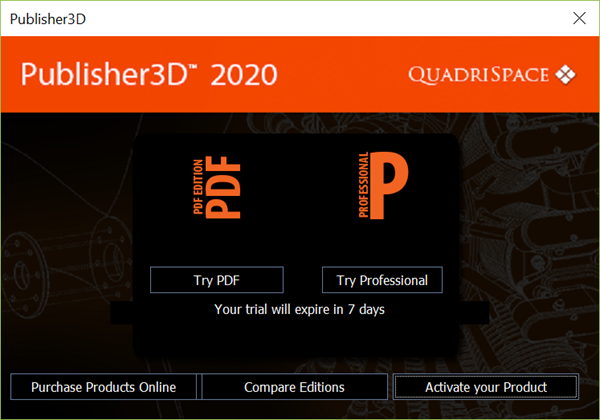Create documents and illustrations from 3D CAD
Download Document3D Universal Installer
(Includes Document3D Suite trial)
During installation, the installer will ask to choose the setup type that best suits your needs. By default, all products are selected for installation.

Run the software by double clicking the desired icon on the desktop, or choose the desired product from the Windows Start menu.
When running the Pages3D Trial, you will be prompted to:

When running the Publisher3D Trial you will be prompted to: